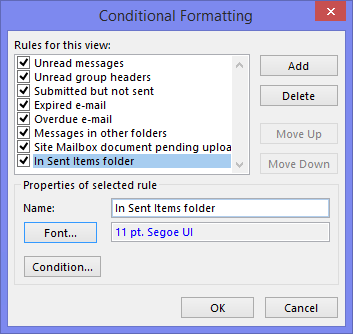I have a couple of Search Folders configured such as for “Unread Mail” and “For Follow Up” and they usually work great.
Unfortunately, sometimes these Search Folders stop from updating and show in italics. I then need to click on them to reactivate them.
Why is this happening and how can I keep my Search Folders active?
► Continue to the answer

In Outlook 2010, I used to be connected to Facebook via the Outlook Social Connector. I wanted to do this in Outlook 2013 as well but the Facebook connector isn't listed as an option anymore.
When I clicked on "Connect to another social network", I'm being taken to a website which says that the Facebook Connector is included in Office.
Obviously, it is not for me. How can I add Facebook to Outlook 2013?
► Continue to the answer

Sadly, due to an oversight when migrating my Outlook data from one computer to the other, my AutoComplete cache was lost and since I never added people as a Contact, my Contacts folder is heavily outdated.
I'm now going through my Inbox and Sent Items folder and right click on a sender or recipient and choose: Add to Outlook Contacts
This is of course a really slow process and I think I've learned my lesson by now.
It there a quicker way to review the senders and recipients and add them to my Contacts folder without creating a massive amount of duplicate contacts?
► Continue to the answer

I’ve configured my Outlook.com account in Outlook and here I see multiple Calendars like my default Calendar, a Birthday Calendar, a Holidays Calendar and a few more I created.
Now I want to delete the ones I created as I either copied the items to my main Calendar or simply no longer need them. However, when I right click on the Calendar in Outlook, the option to delete the Calendar is greyed out.
How do I delete these Outlook.com Calendars?
► Continue to the answer

I’m sorting my emails into multiple folders and therefor frequently use the Search feature with the scope set to “Current Mailbox”, “All Mailboxes” or even “All Outlook Items”.
However, this also returns some unwanted results from folders which are basically always irrelevant to me.
For instance, I always want to exclude the following folders from my search results: Drafts, Deleted Items, Junk E-mail, RSS Subscriptions, Newsletters, Social Media Updates and some more.
Is there any way to apply such a search filter without complicating my search query?
► Continue to the answer

I’m doing a Mail Merge within Word with Outlook’s Contacts data as the source.
Within my template, I’m trying to insert the “Full Name” as it is displayed in the Contact form in Outlook, but I can’t seem to find that as a selectable field for the Mail Merge in Word.
I can use the “First” and “Last” field to construct it but this is a bit cumbersome and complicated when I need to account for names with surname prefixes like “Dick van Dyke” for which I’ve stored “Dyke” in the Last field and “van” in the “Middle” field.
Isn’t there a direct way to use the “Full Name” field in a Mail Merge like it is available in Outlook?
► Continue to the answer

When I access my Exchange mailbox in the browser via Outlook Web App (OWA), I get the following question at the bottom:
Do you want to allow outlook.com to use additional storage on your computer?
Here I have the option to choose between “Yes” and “Not for this site”.
What is triggering this question and what does it want to store?
► Continue to the answer

Now that Service Pak 1 for Office 2013 has become available, how do I check if I actually have it installed?
Does this Service Pack also apply to my Office 365 Home Premium installation?
► Continue to the answer

We save messages as oft-files so all the people in our team can use them as templates for sending out standardized emails.
However, when opening or saving messages as oft-files, Outlook defaults to the Templates folder within the user’s profiles.
Is there any way to change this default location to for instance a network share?
► Continue to the answer
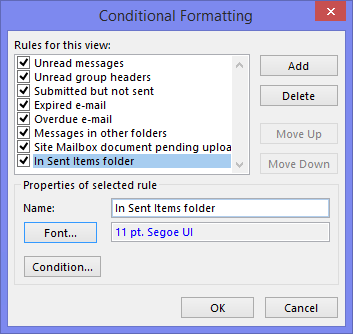
I frequently search through my entire mailbox rather than just a single folder as I store my mails in multiple folders and also want to include the Sent Items folder.
However, this makes the Search results a bit cluttered as obviously there is no folder structure anymore.
Is there a way to color code the results based on the folder?
For instance, results from the Inbox will stay black, Sent Items will be blue and Deleted Items will be red.
► Continue to the answer