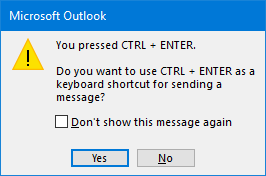We're using a shared Public Folder to organize our project in. This foder is buried quite deep in the Public Folder hiearchy and I need to access it several times per day.
How can I quickly access it without needing to browse to it every time?
► Continue to the answer

I've dismissed several appointments but they keep coming back up in the Reminders Window.
Aside from deleting the appointment items (which I do not want to do), how can I dismiss these items permanently?
► Continue to the answer

I want to add a Macro to Outlook and the instructions told me to do this via the Developer tab on the Ribbon. I don’t seem to have this tab.
How do I add the Developer tab to Outlook?
► Continue to the answer

When I sent a message on behalf of someone via Exchange, that message is placed in my Sent Items folder and not in the Sent Items folder of the second mailbox.
How can I configure this?
► Continue to the answer

I've read about several features I liked but they depend on the version of Exchange I am connecting to.
Aside from contacting my mail admin, how can I found out which version of Exchange I'm running against?
► Continue to the answer

Is there any way I can specify AND and OR operators when using Advanced Find or creating more complex custom Views or Search Folders?
► Continue to the answer

I'm looking for a way to add more information to a contact but don't want to put everything into the Notes field. The reason for this is that I then can no longer sort by it or use it into a mail merge which I would like as well.
Is there any way to do this?
► Continue to the answer

I’ve exported my contacts from Windows Live Mail on my old computer and now I want to import them into Outlook on my new computer.
The file is in csv-format but when I try to import it into Outlook, I'm being prompted to Map Custom Fields but everything is just on a single line.
How can I import my contacts into Outlook?
► Continue to the answer
I've got delegate permissions to the Calendar and Tasks list of my manager. However, when I try to print the Calendar of my manager, it prints with my task list and not the one of my manager.
How can I print the combination of calendar and tasks of my manager only?
► Continue to the answer
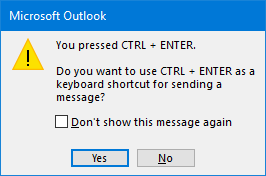
Sometimes I hit CTRL+ENTER or ALT+S by mistake and off goes the message as it is Outlook's shortcut for the Send button.
Is there any way I can prevent this from happening?
► Continue to the answer

Use
"4PM76A8" to get a discount when ordering!